Tag: sample data
-
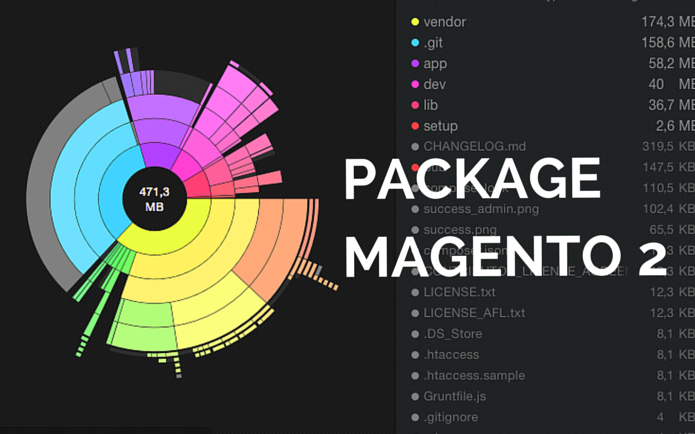
How to prepare Magento 2 beta package for offline use
Let’s see how to prepare Magento 2 beta package for offline use and how to compress sample data for the new platform.
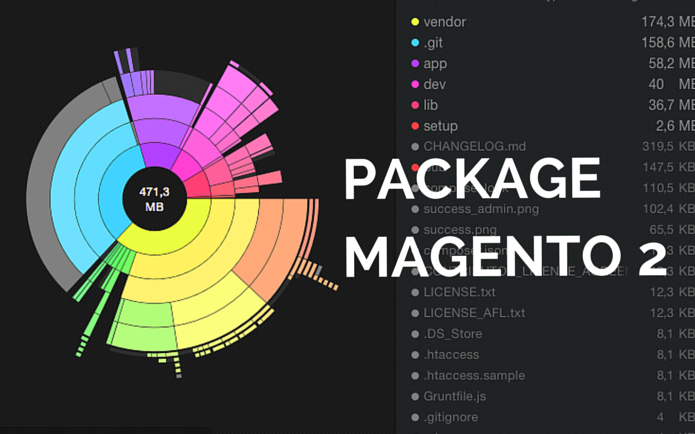
Let’s see how to prepare Magento 2 beta package for offline use and how to compress sample data for the new platform.