Author: Wojtek Naruniec
-

Work from anywhere
I work remotely mainly from home, however I’m choosing another place at least once per each month to fight with the monotony.
-
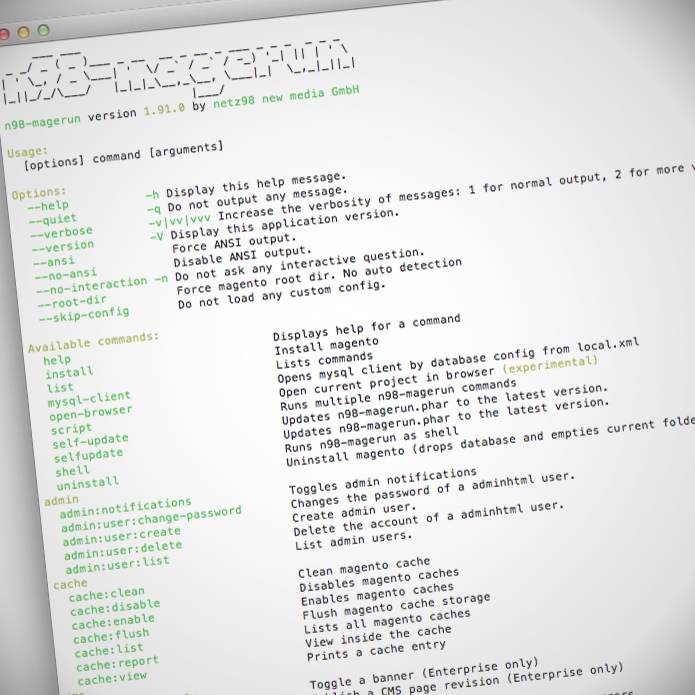
Top 10 n98-magerun command calls
n98-magerun is a very useful tool when working on Magento stores. It saves time and makes a lot of Magento development related tasks much easier. Check out a list of my 10 favorite commands.
-

How to handle zero dollar checkout
Zero Dollar Checkout is a core Magento payment method which helps to handle checkout with a zero total. Let’s see how it should be set up in usable way.
-

Welcome
Hello again on my new Magento and Lifestyle blog!