n98-magerun is a very useful tool when working on Magento stores. It saves time and makes a lot of Magento development related tasks much easier. Check out a list of my 10 favorite commands.
1. dev:module:rewrite:conflicts
This one is a must have. It’s a good replacement for an Extension Conflict module which I have been using before I found the n98-magerun. It shows rewrite conflicts in a clean ASCII table:
n98-magerun.phar dev:module:rewrite:conflicts2. mysql-client
Command opens a mysql command line client without need of looking for a host, a port and credentials in local.xml file.
n98-magerun.phar mysql-clientHowever, it doesn’t work on a server with proc_open() function disabled.
3. cache:flush
It flushes all Magento caches. If a store uses filesystem cache, this command isn’t much more helpful than simple rm -rf var/cache* var/full_page_cache/* . However, when using the n98-magerun I don’t need to wonder what cache type is used in a store and this command provides an interface working for all cache types.
n98-magerun.phar cache:flushThe only glitch is that in some cases it doesn’t clean cache if file permissions are not correct.
4. sys:cron:list
Prints list of all active CRON jobs configured in a Magento store. It shows output in readable way, showing a job code, minutes, hours, days, month and week days.
n98-magerun.phar sys:cron:listAnother usable command related to CRON may be sys:cron:history which lists recently finished CRON jobs.
5. sys:setup:run
It’s useful to run database updates from a command line when installing an extension or upgrading Magento.
n98-magerun.phar sys:setup:runRecently I used that when working on a Magento upgrade from 1.12 to 1.14. Frontend kept throwing error as PHP code was trying to use things which haven’t existed in the database yet, but sys:setup:run command dealt with that perfectly.
6. dev:theme:duplicates
This could be used when working on templates, to clean them from not needed files. I ran that command in 3 projects I’m working on and it found a few duplicated templates.
n98-magerun.phar dev:theme:duplicates enterprise/rocketweb base/default7. sys:info
Command allows to quickly show an overall picture on the store. It shows a store edition and version, list of vendors coming from all code pools and a few other information. Additionally it shows basic factors which can determine the store size – amount of attributes, categories and products.
n98-magerun.phar sys:infoIt’s handy when starting to work on an already existing site.
8. sys:check
It checks for missing system paths such as media/, var/ or a local.xml config file and checks if required PHP modules are installed. For example on my local server it keeps complaining about a missing index.php.sample file and about missing bytecode cache extension. I will need to get rid of this to get a nice green output :-)
n98-magerun.phar sys:checkAdditionally it checks if each base URL contains dot, however I don’t get this part.
9. dev:console
This opens an interactive console with Magento initialized. It’s marked as experimental but works pretty well. It allows to run code in interactive way, most useful when I need to check multiple objects one by one eg. go through blog posts. For example to open console run:
n98-magerun.phar dev:consoleAnd then run code to dump the blog post data:
Zend_Debug::dump(Mage::getModel('blog/post')->load(3)->debug());
Zend_Debug::dump(Mage::getModel('blog/post')->load(4)->debug());
Zend_Debug::dump(Mage::getModel('blog/post')->load(5)->debug());Or order:
Zend_Debug::dump(Mage::getModel('sales/order')->load(109)->debug());10. sys:modules:list
It lists all modules along with fields like code pool, key, version and status.
n98-magerun.phar sys:modules:listDocumentation says it’s possible to filter list by a code pool and a status, but I couldn’t get it working. It simply shows nothing when I use any filter. However, even without filtering it’s pretty useful.
I chose these 10 commands as most interesting, but there are many other handy tools: a command for working with database dumps, a command for debugging Magento configs and all toggle commands which allow to enable/disable things like a cache, a demo notice, template hints and many more.
Take a look on http://magerun.net to see all of them or better just play with the tool. Also make sure to subscribe my RSS feed or my twitter as soon I will talk more about cool n98-magerun use cases.
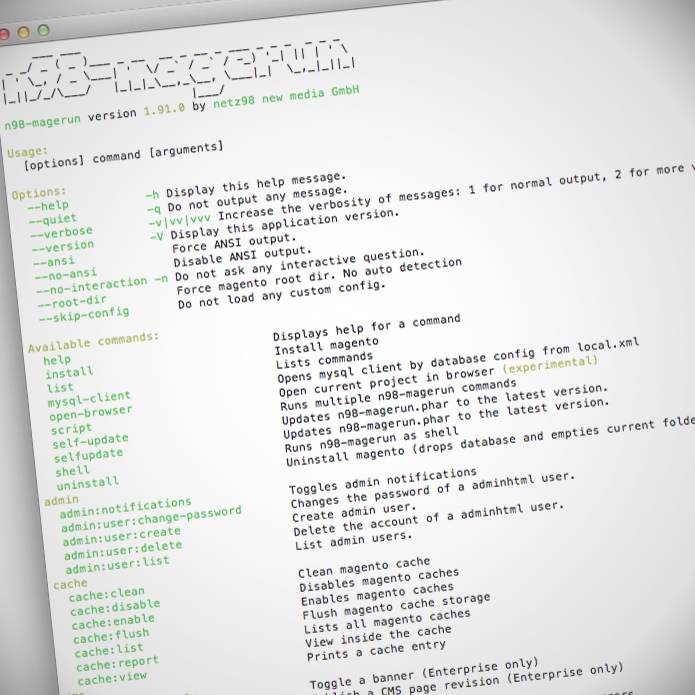
Leave a Reply