WordPress.com users have been missing the staging sites feature for years. Here are some quotes I found on the forums:
Does the wp.com business plan offer a staging environment or a recommendation on how to make deployment go smoothly?
julescowan1
How do I set up a staging website?
morganelaine51
I want to work on another theme on a live site. Can I create a staging site to do that in a wordpress.com site?
dlshio
Do any of the WordPress.com plans have staging features? A client of mine has a Business hosting account and I’m trying to understand whether there’s something built in or not. If not, can you suggest options? Thanks in advance
antimofm
As a developer working on my site or a contractor working for a client, I agree, as I used a staging site for most projects I was involved with. The feature can also be helpful for non-developer users, e.g., bloggers or site owners, as they can create a staging site, play with some themes and plugins, experiment with content, and then apply those on the production site if they like the outcome.
I’m happy that it changed this month! Along with my team, we’ve added support for staging sites on WordPress.com, and I had a chance to lead the technical part of the project. Now users on Business and Commerce plans can add one staging site for their production site. The feature is powerful, creating an environment almost like the production environment.
We still miss the feature allowing users to synchronize data from production to staging or vice versa. Still, at least for one direction, users can use the “cattle not pets” approach and delete the staging site to recreate it fresh based on the production site.
If you want more details, check out the official staging sites announcement.
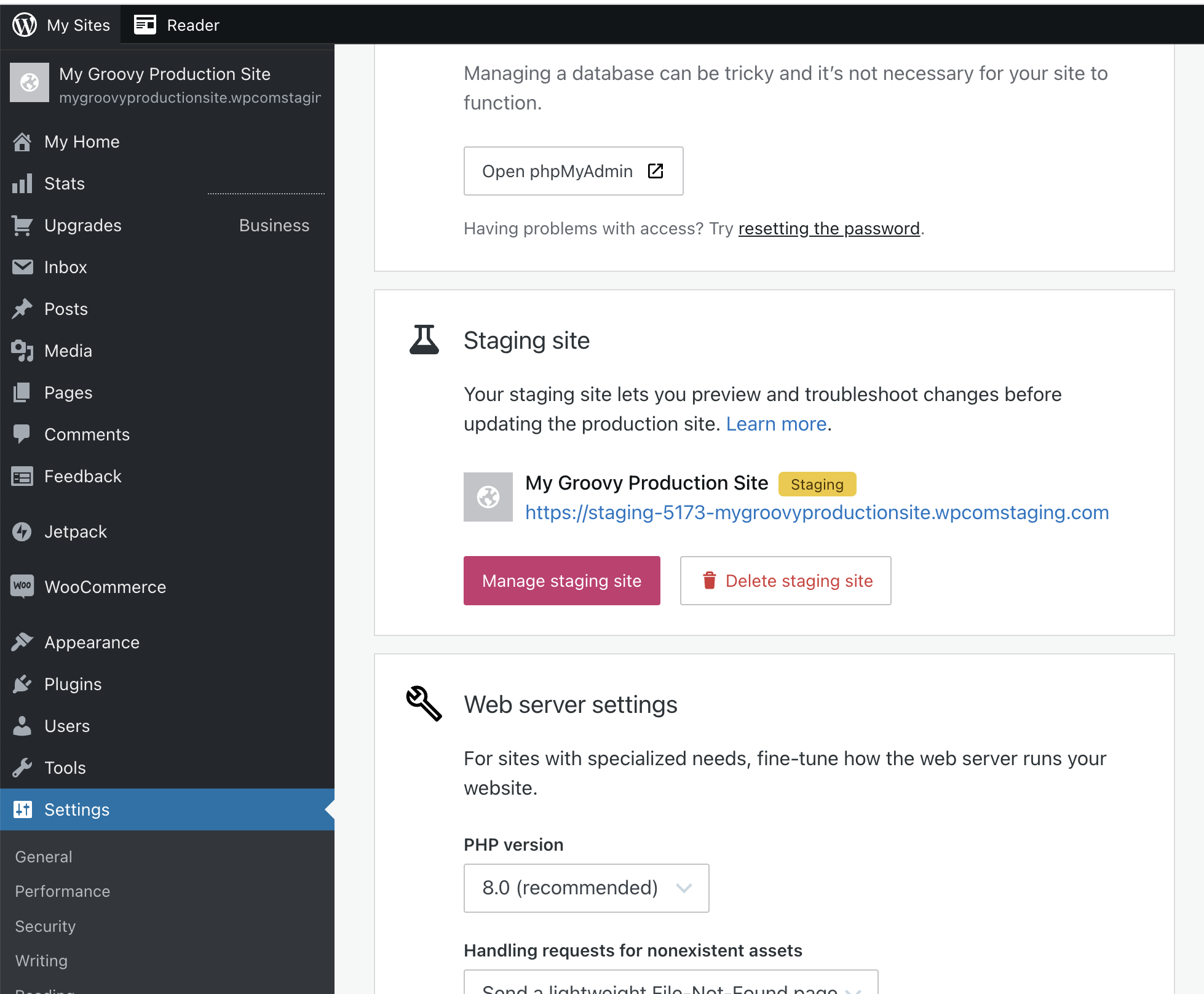
Leave a Reply